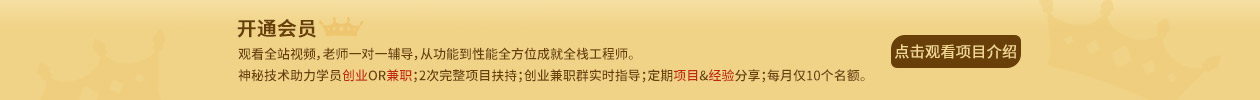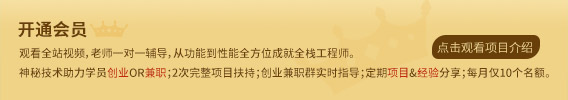QCommandLinkButton是QPushButton的一个子类,它提供了一个带有说明文字和详细说明的按钮。通常用于一些重要的操作,以便用户明确知道这个按钮的功能。
在使用QCommandLinkButton时,可以设置按钮的文字和详细说明,也可以设置按钮的图标。同时,QCommandLinkButton也继承了QPushButton的所有API和信号。
下面是一个简单的例子,展示如何使用QCommandLinkButton:
import sys
from PyQt5.QtWidgets import QApplication, QWidget, QVBoxLayout, QCommandLinkButton
class MyWidget(QWidget):
def __init__(self):
super().__init__()
self.initUI()
def initUI(self):
self.setWindowTitle('QCommandLinkButton Demo')
self.setGeometry(100, 100, 300, 200)
vbox = QVBoxLayout()
btn1 = QCommandLinkButton('Open', 'Open a file', self)
btn1.setIcon(self.style().standardIcon(1))
btn1.clicked.connect(self.on_btn1_clicked)
vbox.addWidget(btn1)
btn2 = QCommandLinkButton('Save', 'Save the file', self)
btn2.setIcon(self.style().standardIcon(2))
btn2.clicked.connect(self.on_btn2_clicked)
vbox.addWidget(btn2)
self.setLayout(vbox)
def on_btn1_clicked(self):
print('Open button clicked')
def on_btn2_clicked(self):
print('Save button clicked')
if __name__ == '__main__':
app = QApplication(sys.argv)
w = MyWidget()
w.show()
sys.exit(app.exec_())
运行这个程序,可以看到两个QCommandLinkButton,每个按钮都带有一个说明和一个详细说明。点击按钮会输出相应的信息。