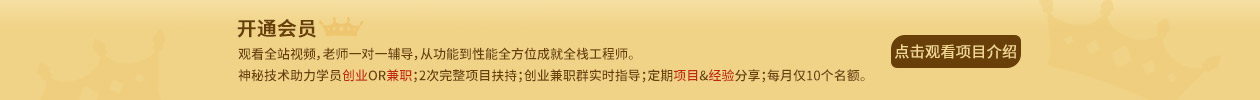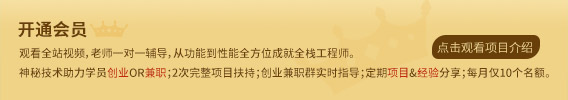# 2.ImageFont
from PIL import ImageFont, ImageDraw
# 打开图片,返回 Image对象
im = Image.open("2023.png")
# 创建画布对象
draw = ImageDraw.Draw(im)
# 加载计算机本地字体文件
# font = ImageFont.truetype('angsab.ttf', size=36)
font = ImageFont.truetype('站酷庆科黄油体.ttf', size=50)
# 在原图像上添加文本
draw.text(xy=(80, 50), text='Python自学网', fill=(255, 0, 0), font=font)
im.show()